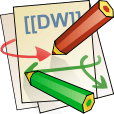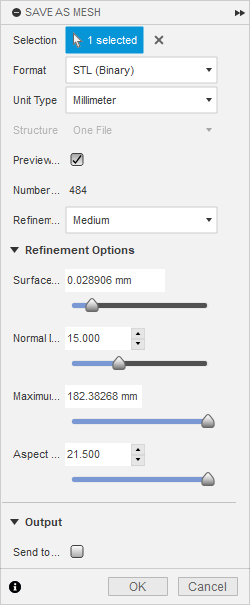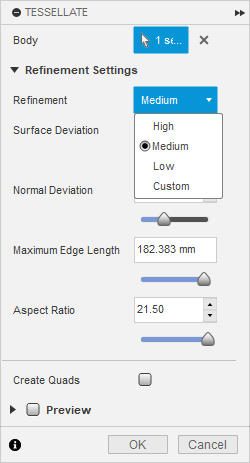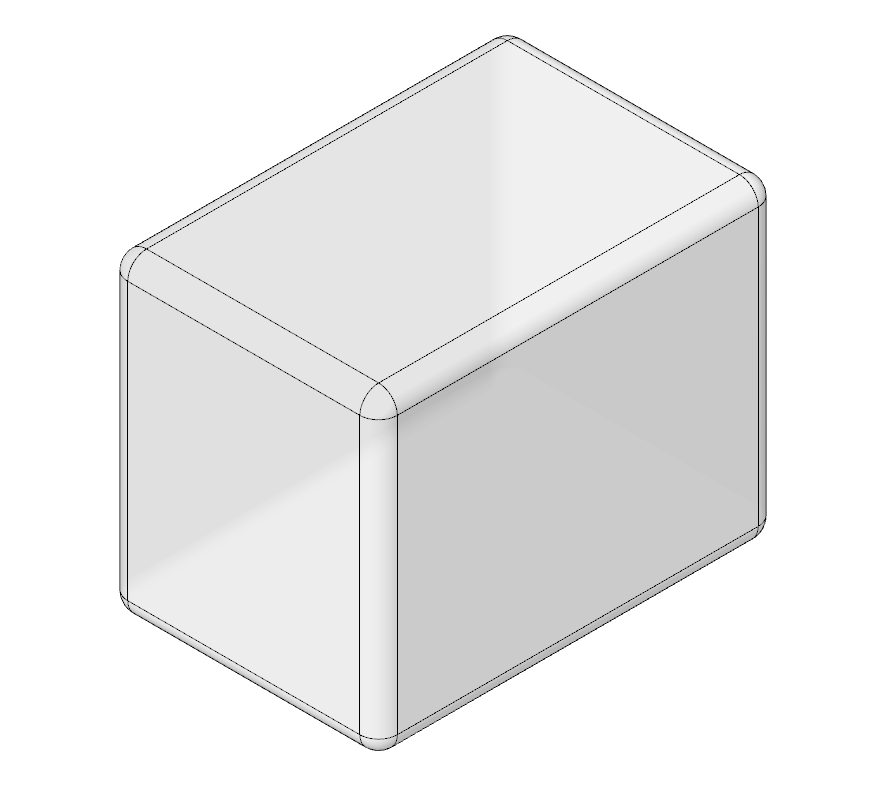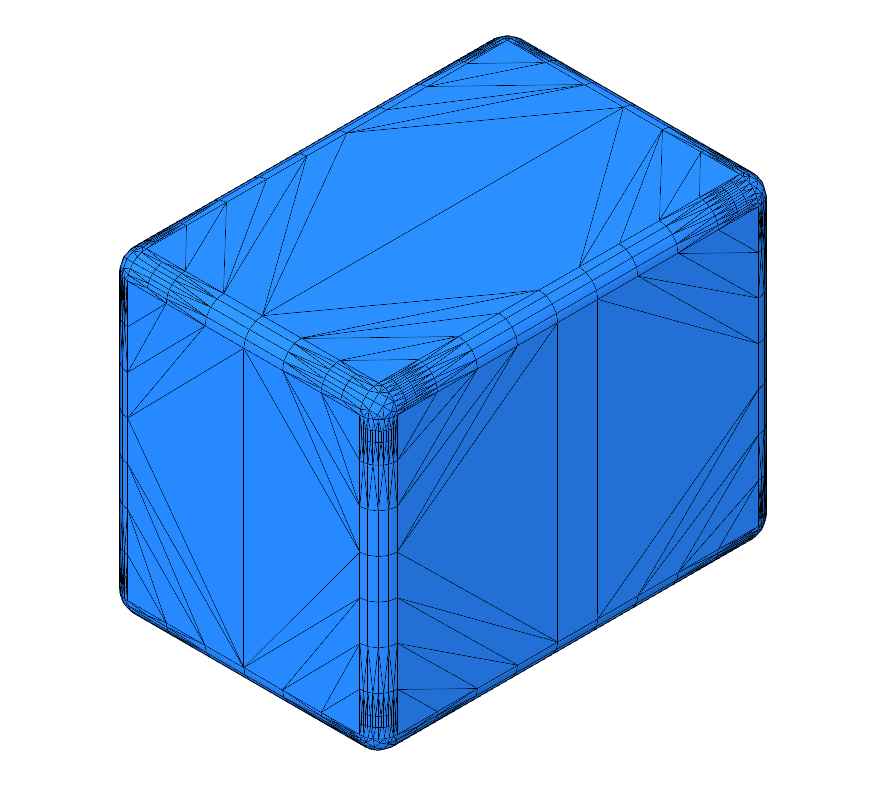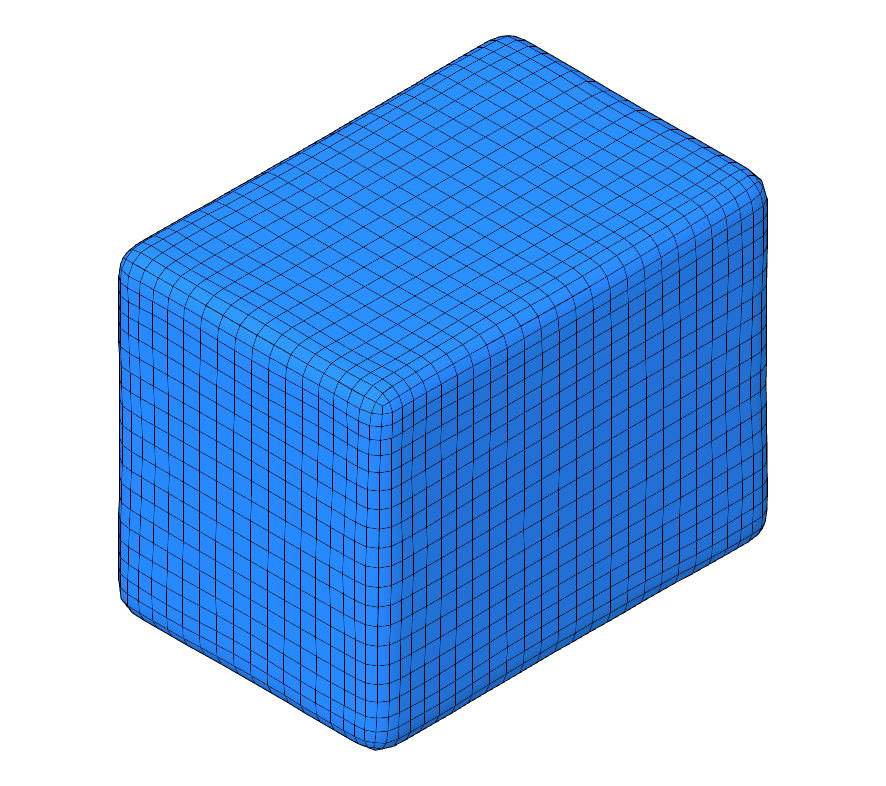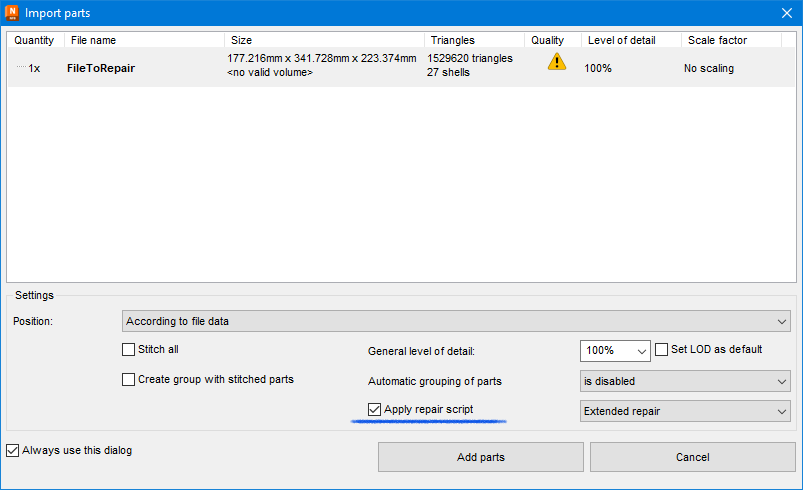Improving Mesh Resolution & Mesh Repair
Mesh Resolution
It is important to be mindful that the mesh resolution/polygon count will significantly impact the accuracy and smoothness of a model. For best meshing results, you may need to adjust your mesh settings.
To adjust mesh settings follow the below guides.
Select the object you would like to convert to a mesh
Enter command
MeshHere mesh settings can be modified in 2 ways;Slider (fewer polygons - more polygons)
Detailed Controls
dFab recommended methodThis method allows you to modify; Density, Maximum angle, Maximum aspect ratio, Maximum edge length, Maximum distance edge to surface & Minimum initial grid quads.
If a setting is 0 or 0.0, it is turned off (not taken into a account)
Rhino: Quad Meshes
if you would like a uniform mesh (optimised topology) the command QuadRemesh can be used on any solid (Polysurface, SubD or existing Mesh) This command creates a mesh consisting of quad faces ideal for; subdividing, smoothing, sculpting, rendering, animating and performing surface optimisation and analysis algorithms
When creating a quad mesh, significantly more faces are required to achieve the same dimensional accuracy of a tri mesh, creating larger files. This can cause issues when preparing files for printing as most 3D Slicers are optimised for tri meshes.
When 3D printing dFab recommends tri meshes to preserve dimensional accuracy, limit file size & reduce computational load on the slicer.
Mesh Repair in Netfabb
Open model in Netfabb
File>Openor Drag the .stl into NetfabbCheck
✓ Apply repair script& select your desired repair type dFab recommends an Extended repairSelect
Add PartsRight click part in browser or 3D view
Select
Export part>as STLClick
OKto export part
Alternatively if a part is already open in Netfabb,
Right-click the part in browser or 3D view
Select
Prepare>Run Repair Script..In the
Automatic Repairdialog, selectExtended Repair, then clickExecute.
Last updated