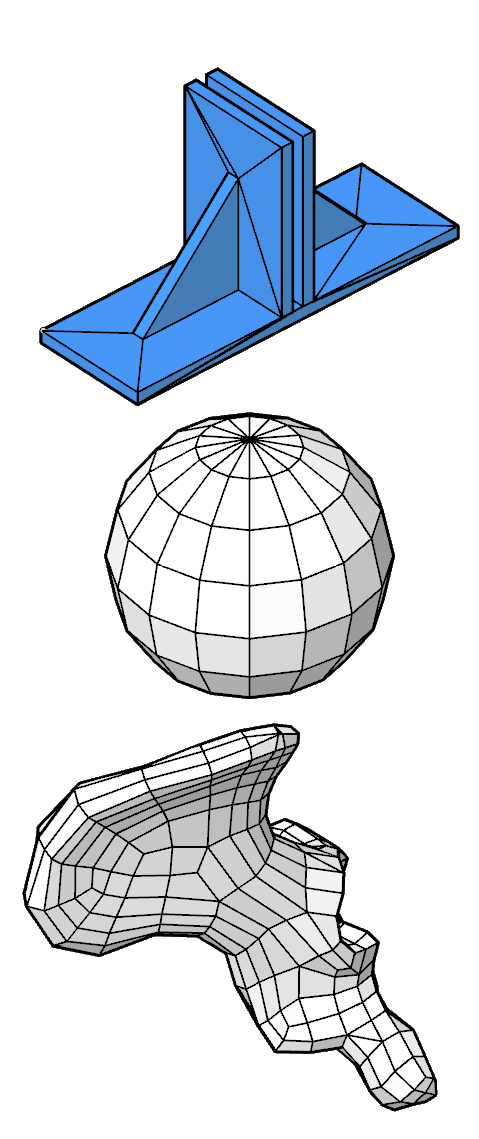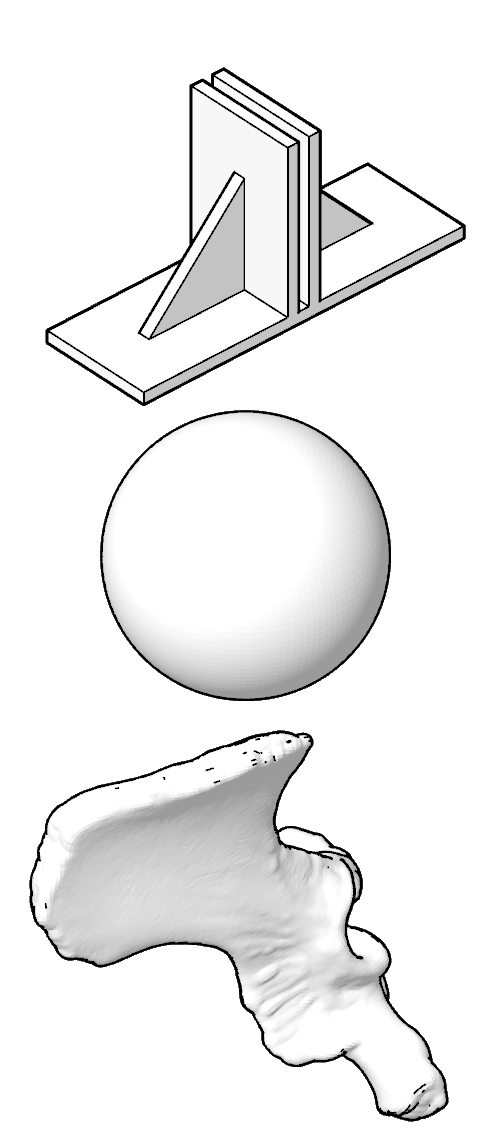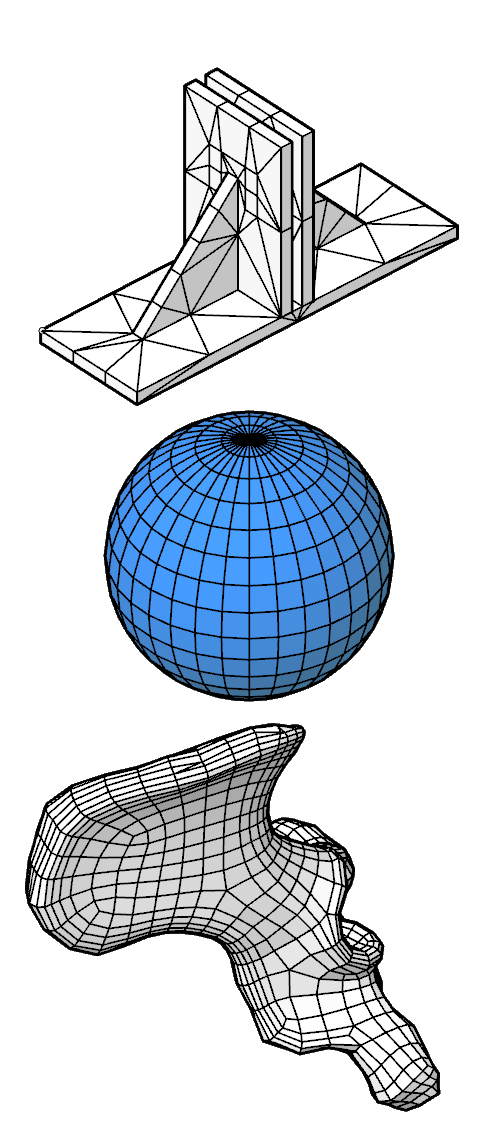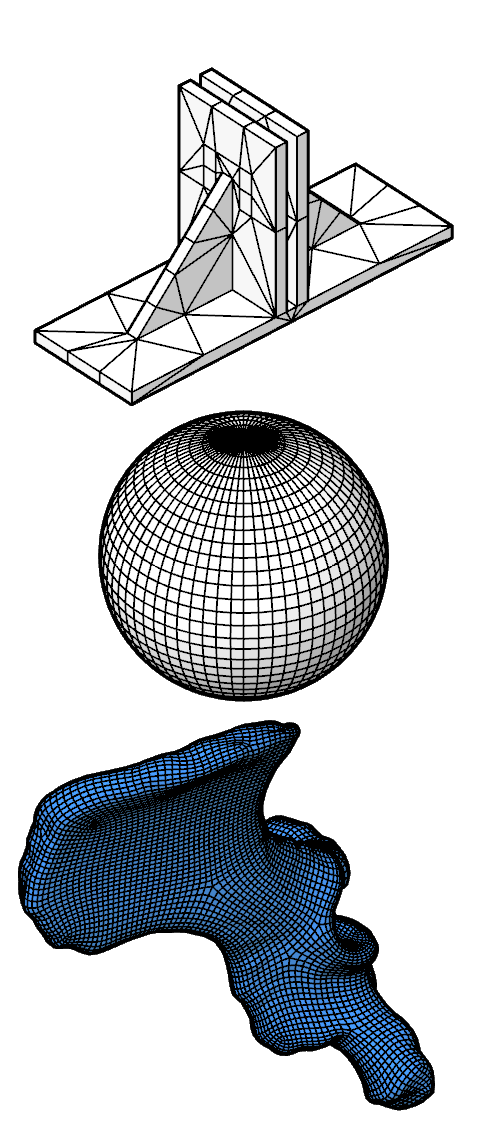Meshing & Exporting
Once you have finished designing a model that meets the 3D Model Checklist, the object can be meshed and exported out as a .stl (a standard file type readable by most CAD software.)
What is a mesh?
A mesh is a collection of vertices, edges, and planar faces that are used to define the geometry of a 3D model. Meshes are the simplest way to define a digital object and are often used to translate models from native CAD modelling languages into more universal mesh file types. (.stl files utilise triangular meshes)
Mesh Resolution
It is important to be mindful that the mesh resolution/polygon count will significantly impact the accuracy and smoothness of a model.
Low Density / Low-Resolution / Low Polygon Mesh Recommended for flat, planar or rectilinear forms that can easily be recreated with fewer, large triangular mesh faces
High Density / High-Resolution Mesh Recommended for organic, fluid and curvilinear forms that require significantly more mesh faces to preserve surface features.
Meshes shown in blue below represent the most suitable mesh density.
Exporting
To export models as .stl files, follow the below guides.
Right-click on the Component in the browser tree (left panel).
Select
Save As MeshSelect File Format. (STL Binary)
Click
OK
Do not export multiple meshes in a single .stl file. Each model must be submitted in its own individual .stl file. This allows dFab to modify part orientation & placement when nesting with other jobs. Exceptions: moving parts & integrated assemblies designed for printing in place
Last updated