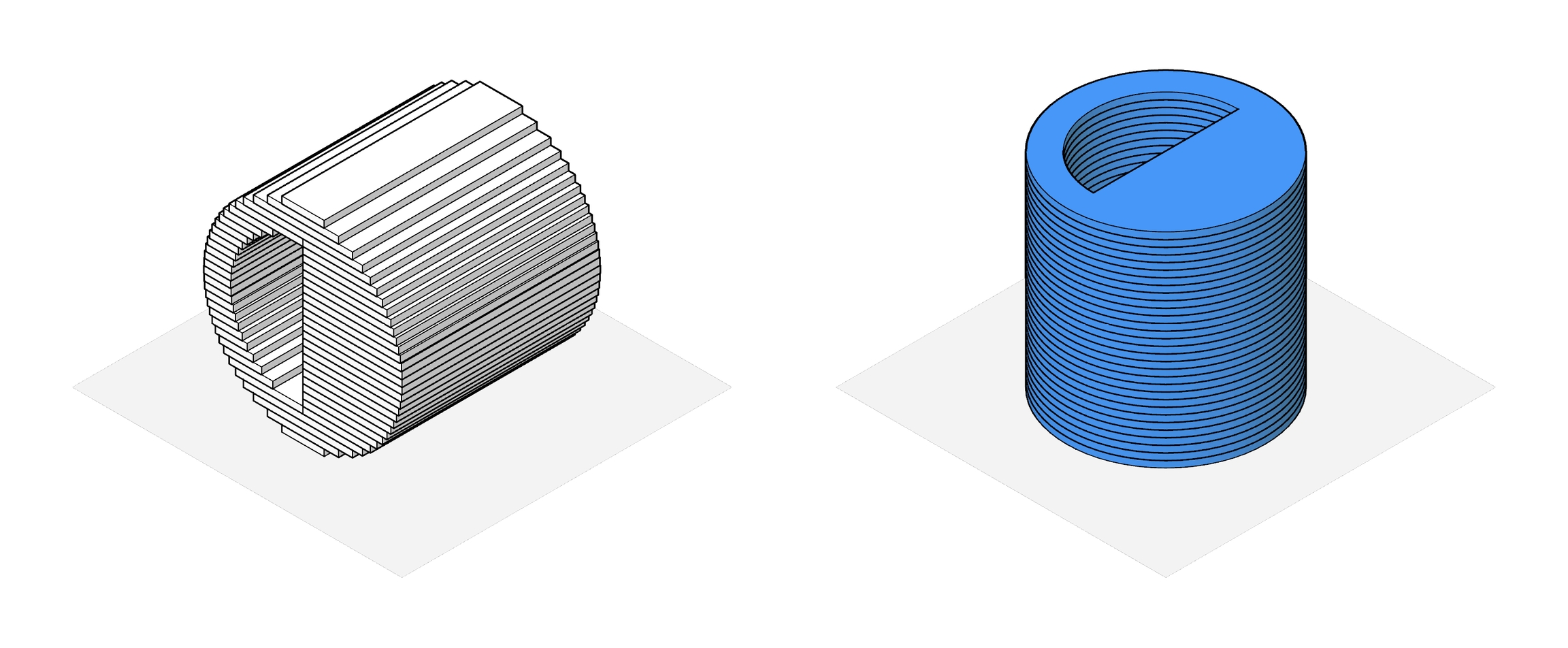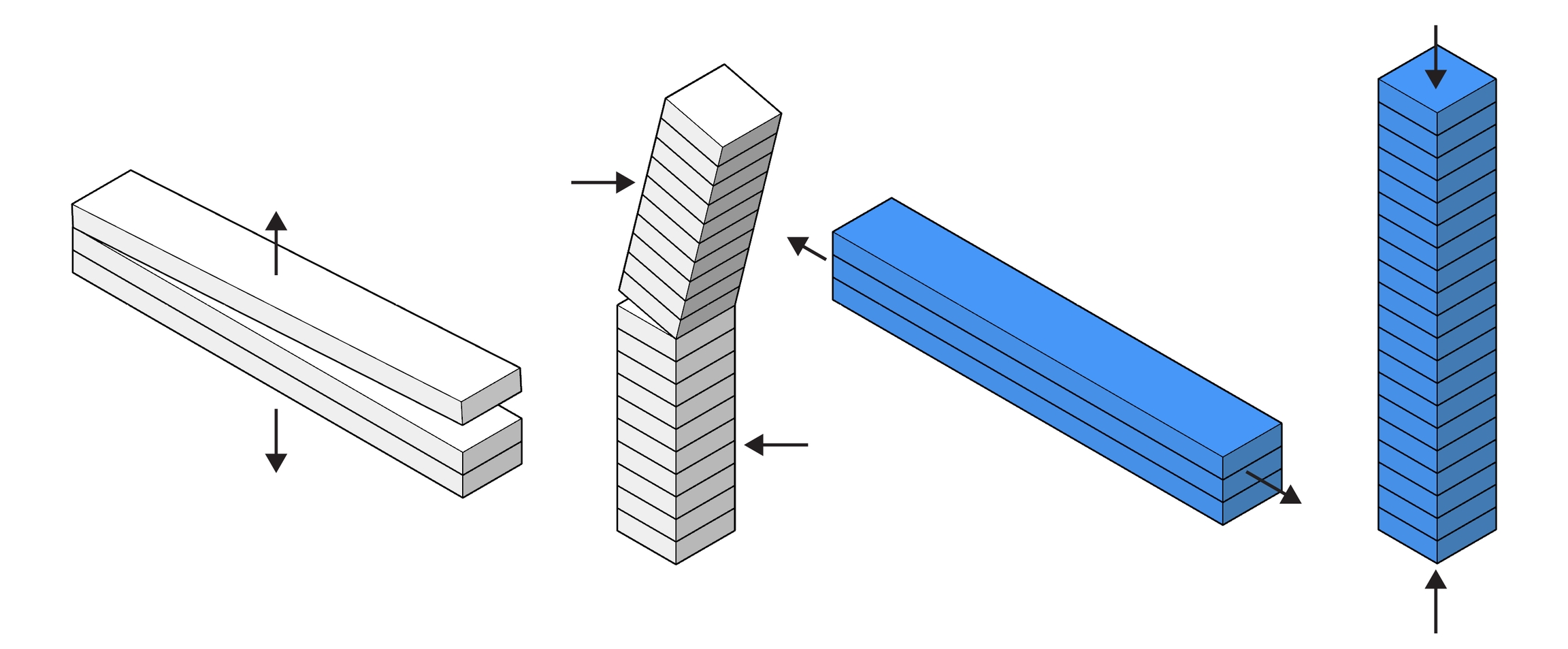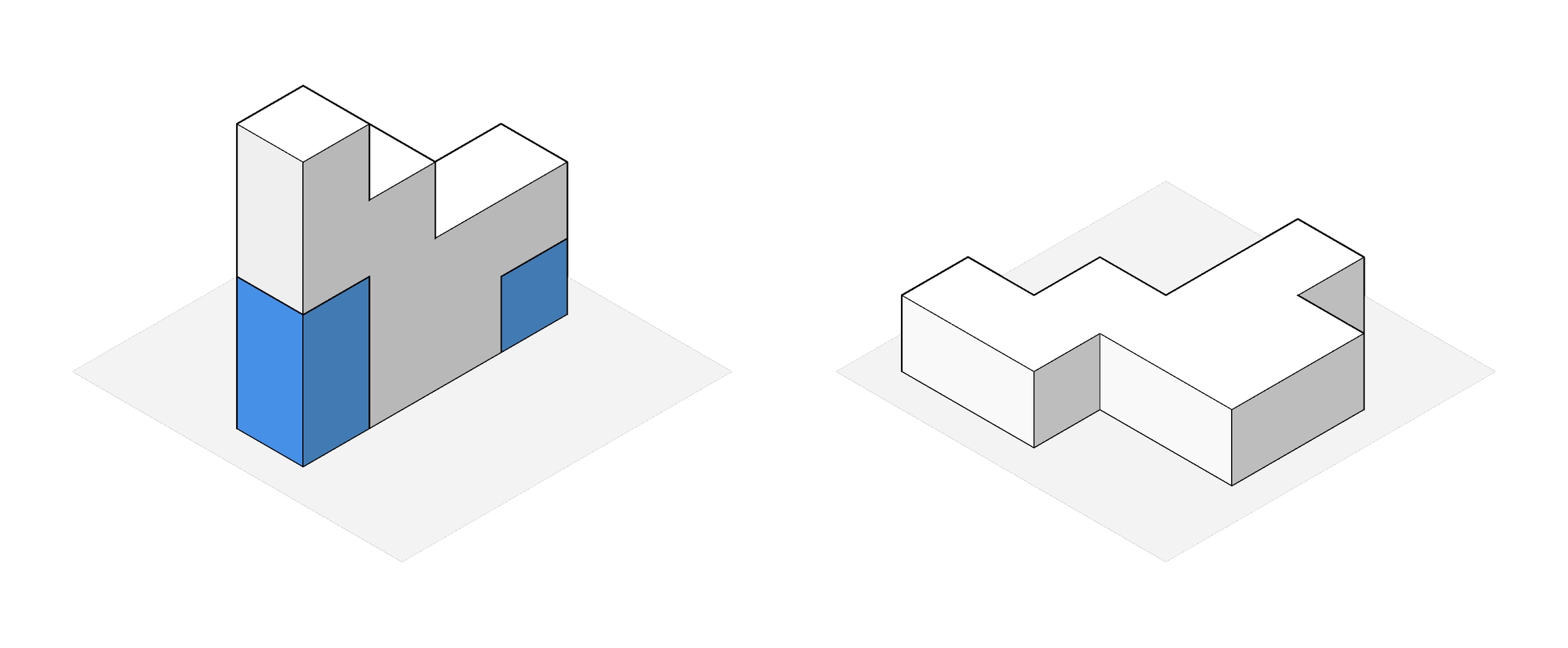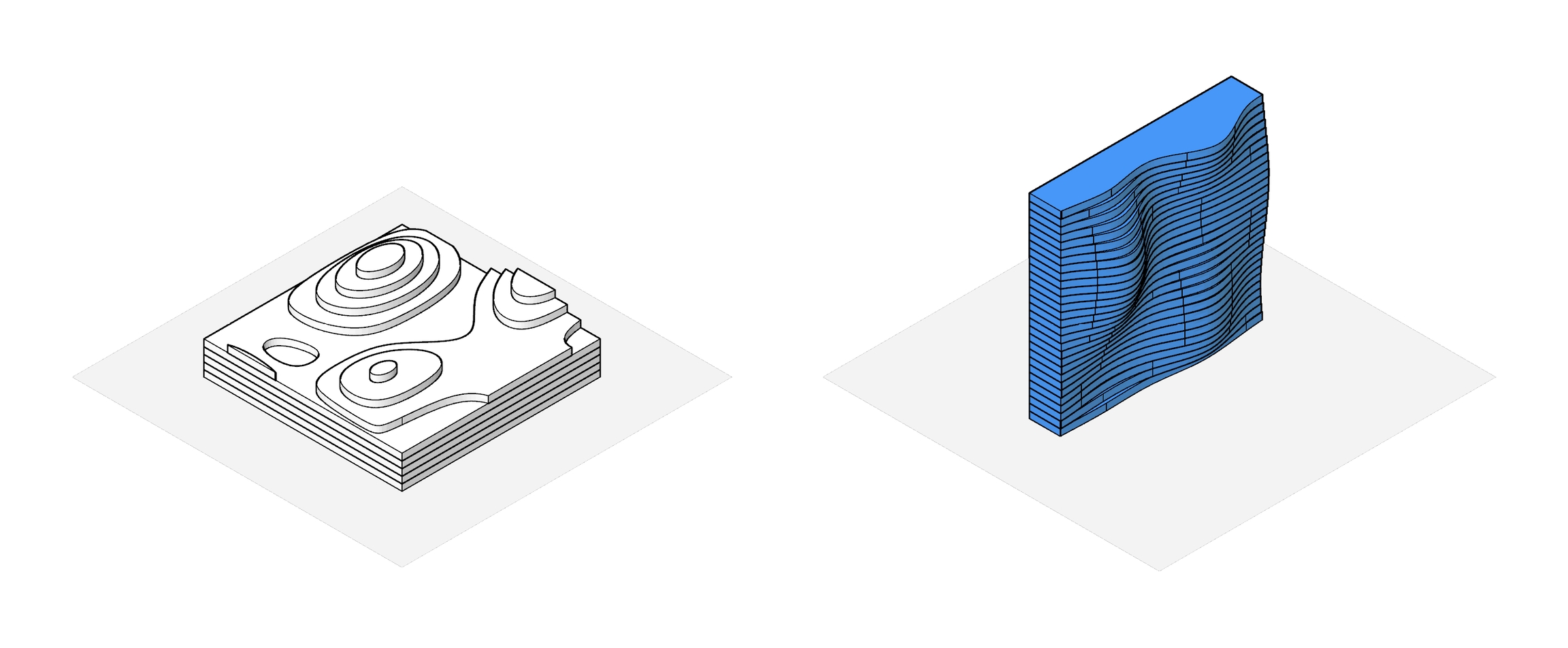Scale, Position & Orientation
Transformation tools in Bambu Studio are located in the top toolbar of the Prepare tab
Scale
To scale parts, simply select the scale tool. Parts can be scaled by 3 methods;
Visually adjusting the scale by left mouse clicking & dragging over a model
not recommendedEntering a scale factor/percentage OR
Entering the desired bounding dimensions (x,y and z)
Generally, dFab does not recommend scaling down models in slicing software. It is best to scale down work in your original CAD software where additional modifications can be made if necessary (simplifying parts, thickening walls, adjusting tolerances etc.)
Position/Move
By default, models will load into the centre of the build plate. This is the ideal location to keep models unless printing multiple parts.
To nest multiple files, the position/move tool can be used to move models around the build plate.
Prints at dFab must be contained within the central 80% of the build plate area to limit the likelihood of warping. If models do not fit within 80% of the build plate, consider splitting the model into parts or submitting a large-format request
Orientation/Rotate
It is important to optimise the orientation of your model when 3D Printing, the best orientation will depend on the form of your model. Orientation can be adjusted by rotating the model around the x, y or z axis. for this, the rotate tool can be used
Orienting for Reduced Material Usage
Depending on the orientation of your part, objects may require support material. For some models, this can be combated by rotating the object.
Orienting for Strength
Due to the layered nature of 3D printing, parts will always be more likely to split or fracture in the z-direction, along the layer lines. To strengthen parts, models should be placed with more surface area covered by the x and y axis.
Printing parts with a higher layer height will result in stronger prints as the print is comprised of fewer layers.
Orienting for Quality / Surface Finish
When printing a model, it is best to orient the print with most details in the x and y axis. This will allow for smoother curves, unaffected by the shifting layer height. Interlocking parts should be printed in the same orientation to account for any dimensional inaccuracies.
Last updated