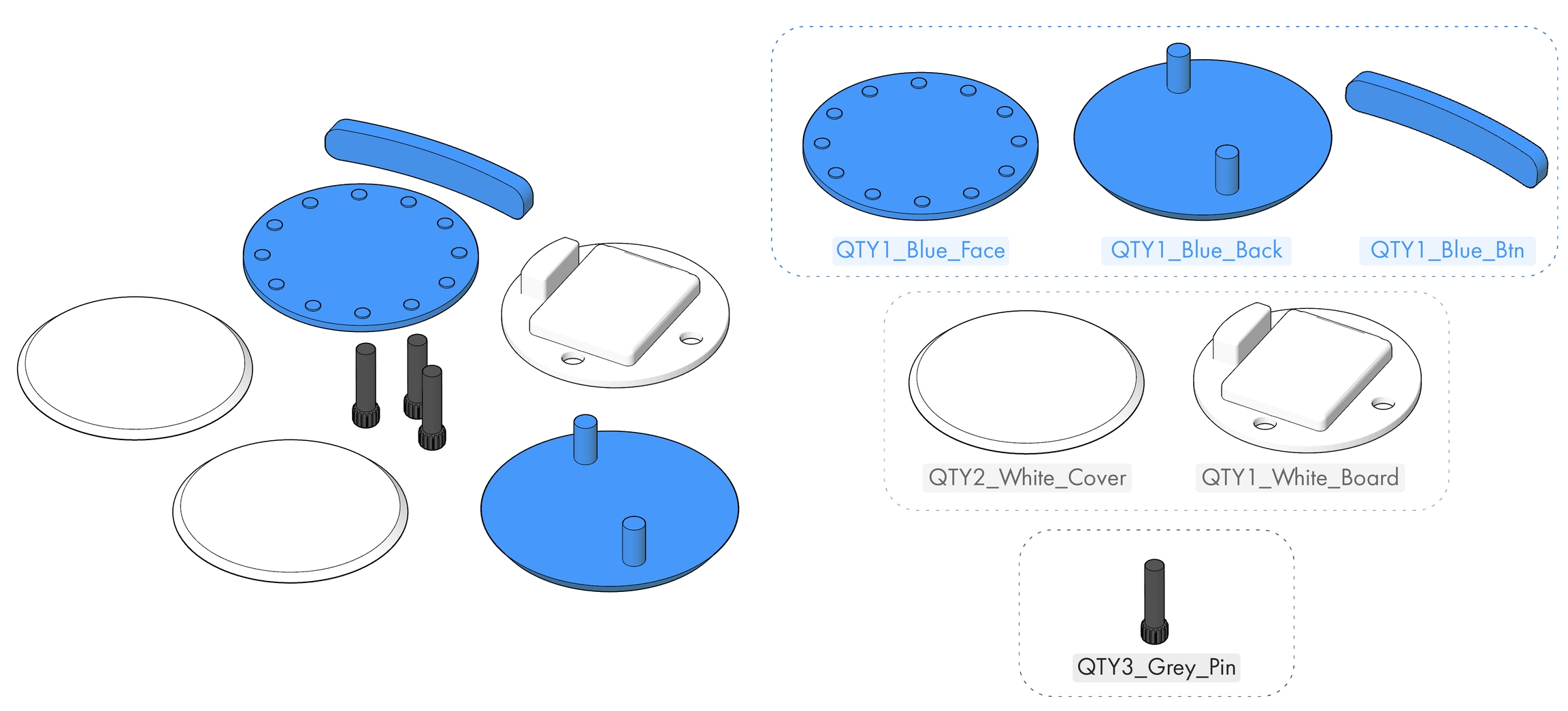Submitting A Request & Payment
File Naming Convention
All files submitted to the service bureau must match the following naming conventions:
QTY[#]_[COLOUR]_[PARTNAME]
For Example:
| |
| No colour preference |
Organising files for submission
To ensure jobs are processed in the most efficient manner, 3D printing submissions must be batched by colour.
For example. If you would like the following parts FDM printed, 3 submissions would be made 1 for each colour.
When submitting multiple files at once you will need to create a .zip folder Windows Place all files into a folder > right click folder > send to > compressed (zip) folder Mac OS Place all files into a folder > right click folder > compress Note: rar and other compressed folders not accepted.
Submission
Files can be submitted by visiting the relevant printing technology page and clicking "submit a request"
Submission forms include;
Basic Contact Information
File Upload
Print Preferences
Additional information
Once the form has been completed simply click submit and you will receive an email from dFab including a job number. If you do not receive an email within 5 minutes of submission, please resubmit.
All submissions must be required for Monash University coursework or research.
There can be no personal projects or other non-coursework or non-research-related requests.
Payment
FDM Free for all MADA staff and students! Large Advanced FDM submissions may incur a cost.
MSLA & SLS Upon submission, request for MSLA and SLS will be reviewed by dFab. If the request is suitable a quote will be sent to your Monash email address. Payment can then be made via Shop.Monash by entering the quantity of material used. Once payment has been made your request will be added to the print queue.
Last updated