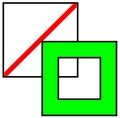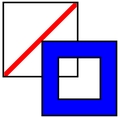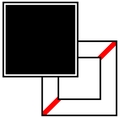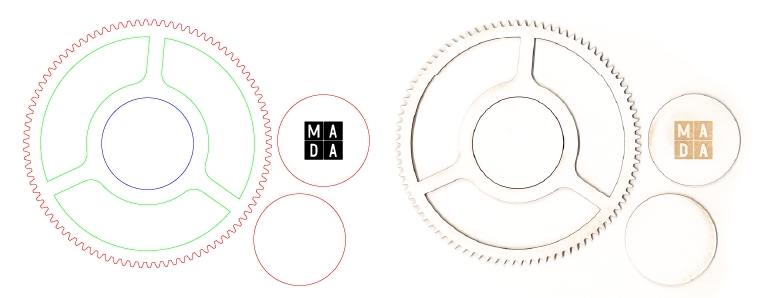File Preparation
Laser Functions
The laser cutters perform three main functions.
Cut the laser beam travels along a path burning through the full depth of a material.
Engrave the laser beam travels along a path burning through the surface layers of a material, creating a superficial mark. Engraves range between 15 -40% of the full depth of a material
Engraving is suitable for:
Fold or Score Lines
Guidelines
Outlines (eg. streets and footprints on a site model)
Outlines - text
Etch A concentrated laser beam travels across an area, burning through the surface layers creating a recessed area. Etching is much shallower than engraving.
Etching is a very time-consuming process and should be substituted with engraving wherever possible.
Creating / Modifying a Document for Laser Cutting
All files for dFab's laser cutters must be created in / exported to the Adobe Illustrator .Ai format. This ensures accessibility for all students regardless of their CAD proficiency. Adobe Illustrator is preloaded onto all dFab laser PC's
Artboard Size & Colour Mode
Artboard Size
Set the Units to Millimeters and make the Artboard either;
the size of the laser cutter bed (Lasers 1&2: 800x500mm, Lasers 4-7: 1000x700mm)
or
your sheet size (recommended to ensure laser does not fire directly into vector tray)
Colour Mode
Select Advanced Options and set the Colour Mode to RGB Colour
Assigning Laser Functions
The laser cutters only recognise a limited range of colour and stroke values. Any deviation from these values will result in unexpected or undesirable machine behaviour including but not limited to
Material not fully cutting through
Damage to the laser optics
Laser cutter not initiating a job
Function | Stroke Colour | Stroke Weight | Fill Colour |
R: 255 G: 0 B: 0 | 0.01mm | No Fill | |
R: 0 G: 255 B: 0 | 0.01mm | No Fill | |
R: 0 G: 0 B: 255 | 0l01mm | No Fill | |
No Stroke | No Stroke | R: 0 G: 0 B: 0 |
All objects within the illustrator document must be vectors. Any images must either be converted to vectorised versions or alternatively etched using a raster method. This method is not included in Level 1 : Laser Training.
Ensuring files will cut correctly
The following should NOT be present in any laser cutting file;
Groups |
Clipping Masks |
Dashed or Dotted Paths |
Superimposed, double or duplicate paths |
Artwork exceeding the artboard area |
Type Objects |
Incorrect Colours |
Incorrect Strokeweights |
These elements can interfere with the print driver and result in unsuccessful and unexpected results.
We recommend reviewing the File Preparation Checklist before laser cutting.
If you are unsure if your file has been created correctly, ask a dFab staff member to review your work. The majority of laser cutting issues originate from incorrect file setup.
Last updated