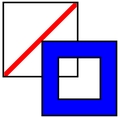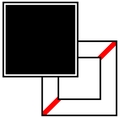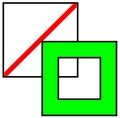File Set Up
Laser cutting is a computer numerically controlled (CNC) process whereby vector paths are converted into a list of executable instructions controlling the laser’s x & y axis movements. FIle settings such as path thickness, colour/fill and material selection dictate the laser cutters' speed, frequency, power and z-axis movements.
All files for dFab's laser cutters must be created / exported to the Adobe Illustrator .Ai format. This ensures accessibility for all students regardless of their CAD proficiency.
File Settings
Artboard Size
Set the Units to Millimeters and make the Artboard either;
the size of the laser cutter bed (Lasers 1&2: 800x500mm, Lasers 4-7: 1000x700mm)
or
your sheet size (recommended to ensure laser does not fire directly into vector tray)
Colour Mode
Select Advanced Options and set the Colour Mode to RGB Colour
Assigning Laser Functions
Function | Stroke Colour | Stroke Weight | Fill Colour |
R: 255 G: 0 B: 0 | 0.01mm | No Fill | |
R: 0 G: 255 B: 0 | 0.01mm | No Fill | |
R: 0 G: 0 B: 255 | 0.01mm | No Fill | |
No Stroke | No Stroke | R: 0 G: 0 B: 0 |
Internal Cut paths will be cut prior to Cut paths.
Ensuring files will cut correctly
The following should NOT be present in any laser cutting file;
Groups |
Clipping Masks |
Dashed or Dotted Paths |
Superimposed, double or duplicate paths |
Artwork exceeding the artboard area |
Type Objects |
Incorrect Colours |
Incorrect Strokeweights |
We recommend reviewing the File Preparation Checklist before laser cutting.
Last updated